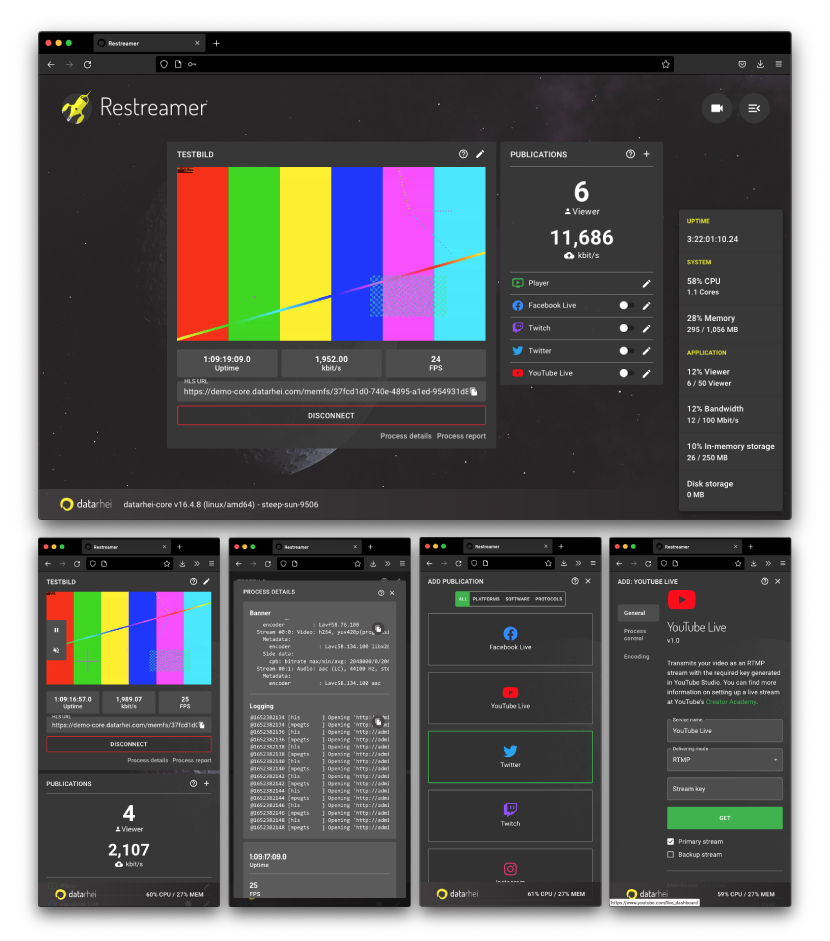Restreamer
Smart free video streaming.
Try live demo
Username: admin
Password: demo
Self-hosting solution to stream live to your website and publish to many like YouTube-Live, Twitter, Twitch, Vimeo, and other platforms or services. Our Docker-Image is easy to install and runs on Linux environments (MacOS/Windows by Docker Desktop). Moreover, combine the Restreamer with single-board computers like Raspberry Pi or GPU powered systems for Video-Encoding.
Features
- Simplified User-Interface
- REST-API (JSON) and 100% Swagger documented
- Multiple A/V Inputs, Outputs, protocols, and codecs
- Option to mux a separate audio channel to the video
- Raspberry Pi (MMAL/OMX), Nvidia Cuda, Intel VAAPI support
- Support for Hardware- and Virtual-Devices
- FFmpeg Video-Processing (as native as possible)
- Build-in VideoJS-Player for your Website
- Configurable publication website for streaming without player embedding
- HTTP/S- (HLS) and RTMP/S-Streaming Server
- Automatic Let's Encrypt HTTPS certification
- Content license with Creative Commons
- Easy wizard configuration
- Viewer/Bandwidth Monitoring and limiting
- Resource Monitoring (optionally by Prom-Metrics)
- Server- and Process-Logging
- GDPR compliant without third-party providers and does not save audience data
Quick setup
AMD64/ARMv7/ARM64:
docker run -d --restart=always --name restreamer \
-v /opt/restreamer/config:/core/config -v /opt/restreamer/data:/core/data \
-p 8080:8080 -p 8181:8181 -p 1935:1935 datarhei/restreamer:latest
--privileged just for local devices like soundcard or HDMI-out.
ARMv7 Raspberry Pi:
docker run -d --restart=always --name restreamer \
-v /opt/restreamer/config:/core/config -v /opt/restreamer/data:/core/data \
--privileged \
-p 8080:8080 -p 8181:8181 -p 1935:1935 datarhei/restreamer:rpi-latest
AMD64 Nvidia Cuda:
docker run -d --restart=always --name restreamer \
-v /opt/restreamer/config:/core/config -v /opt/restreamer/data:/core/data \
--runtime=nvidia \
-p 8080:8080 -p 8181:8181 -p 1935:1935 datarhei/restreamer:cuda-latest
AMD64 Intel VAAPI:
docker run -d --restart=always --name restreamer \
-v /opt/restreamer/config:/core/config -v /opt/restreamer/data:/core/data \
--privileged \
-p 8080:8080 -p 8181:8181 -p 1935:1935 datarhei/restreamer:vaapi-latest
For external access, port forwarding from 80/TCP to 8080/TCP and 443/TCP to 8181/TCP to the Restreamer's internal IP address may need to be set up.
Documentation
Documentation is available on docs.datarhei.com/restreamer. We give many pieces of information, from setting up a camera, embedding your player upon your website, and streaming to services like, e.g., YouTube-Live, and many more.
- Quick start
- Installation
- Manual
- Guides
- Developer
Development
For the Restreamer interface:
$ git clone github.com/datarhei/restreamer-ui
$ cd restreamer-ui
$ yarn install
$ npm run start
To add/fix translations:
Locales are located in src/locals
$ npm run i18n-extract:clean
$ npm run i18n-compile
Learn more about the datarhei Core in our Repository.
Community support
For general help using Restreamer, please refer to the official documentation. For additional support, you can use Github to ask a question (Bug reports, Contributions, Features).
License
See the LICENSE file for licensing information.